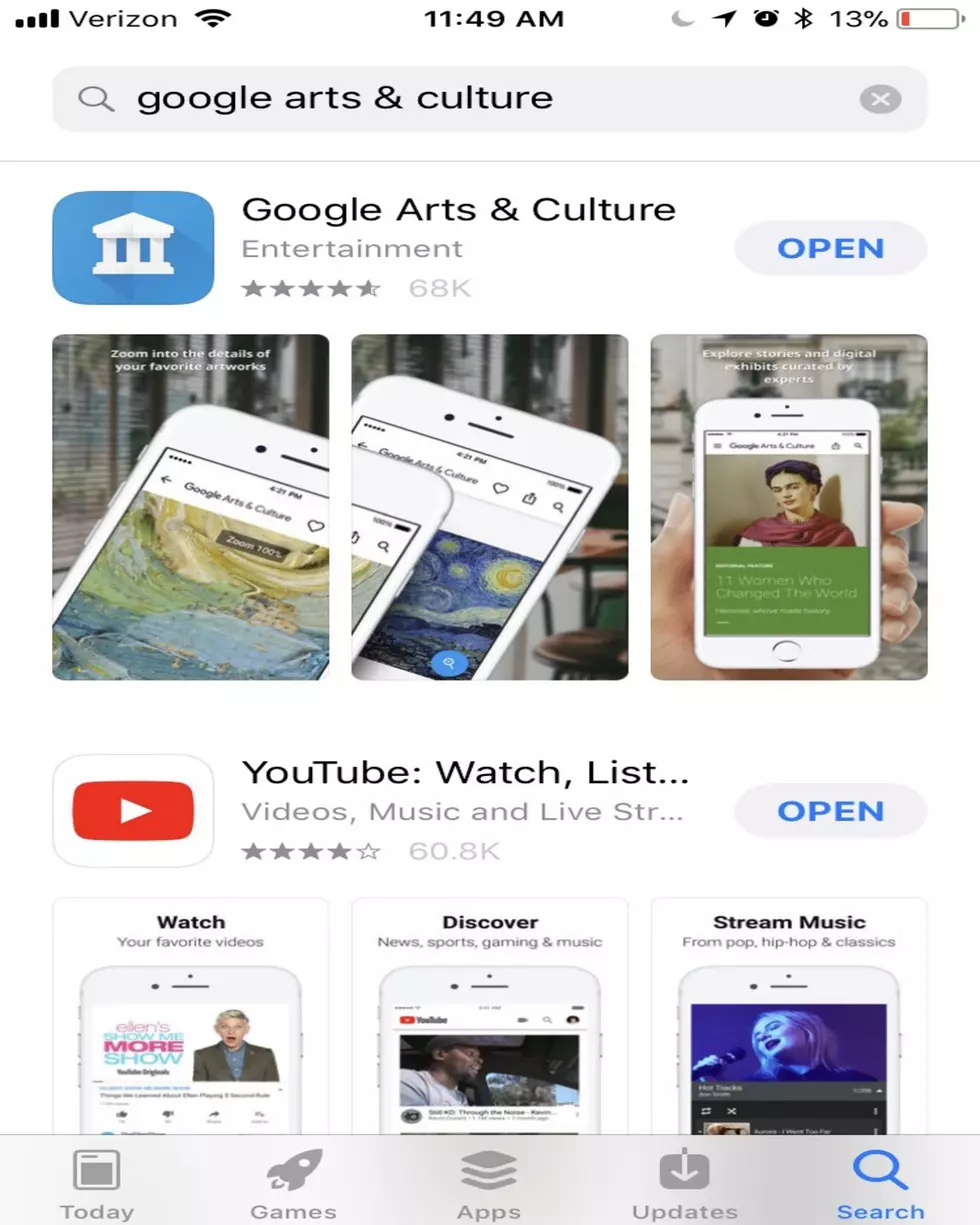
How To Find Your Famous Art Doppelgänger Like All Of Your Friends Right Now
Have you ever dreamed of being likened to an amazing work of art? This is your chance!
If you have been on social media lately, you've probably noticed many of your friends posting a side-by-side photo of themselves with a famous painting right next to it. These comparisons have been blowing up my news feed so I decided to get to the bottom of it.
It turns out we have an app to thank. The Arts & Culture app, courtesy of Google, analyzes your face and then matches it to a well-known painting that looks the most like you!
The app came out in December but it is just becoming viral and for good reason. Do you want to get in on the fun? Here's how!
1. Start by getting the "Google Arts & Culture" app on your phone. I have an iPhone and when I typed this into the "App Store" search bar, it popped up as the first option. Download this and open the app.
2. Scroll down until you see a collage of pictures. Click "Get Started" and the magic begins.
3. It will ask you to take a selfie. When you're done, it starts to analyze your picture.
4. When it is done analyzing your photo, it matches the shot to a famous painting in their database. Here's mine.
All done! Apparently I look like Countess Gabriella. I am not sure how I feel about that.
You can then choose to share the photo with your followers. The whole process was very easy AND fun! Try it out and see for yourself.
More From B105









